Getting a SIM and Internet connection in Japan
Update 2015/12/3: Additional information about payment cards.
Update 2015/10/9: The payments for B-mobile’s service using a MasterCard-branded debit card work without a hitch! I updated the article accordingly.
Updates 2015/10/2–2015/10/7: More information about speed and limitations of B-mobile service and more links to other alternatives.
Updates 2016/3/22: I’m still using B-mobile and do not plan to switch. Added a footnote about downloading torrents over B-mobile’s network.
Alright, so you are in Japan, which likely means that you are hunting for internet in front of convenience stores and Starbucks, and you try to avoid ridiculously high roaming fees. Or, perhaps you are still comfortably sitting in a sofa in your WiFi-covered home and just preparing for the scary reality over here? How prescient of you!
Actually it may be even scarier if you have a feature phone that doesn’t support 3G or 4G network. Because your phone must support at least 3G networking, so that you can use it Japan (whether for calls or data, whether via roaming or a local operator SIM). There is no GSM/2G network here.
But once you have a decent phone, how to get a SIM card with reasonably priced services? There are two separate cases, based on whether you are visiting or have a resident status:
-
You are staying for a short period (90-day visitor visa): then you can get a prepaid card for data only. More on how this this works, why you are not allowed to get a phone number and make voice calls, and what are the options, see Japan - Prepaid Data SIM Card Wiki.
As these SIM cards do not allow calls, you may want to use them in a pocket Wi-Fi router (pokettowaifai) and keep your current phone for calling (using roaming). Alternatively, if you are going to make a lot of phone calls, you may want to rent a phone including a Japanese SIM card (e.g. via Rentafone). I have no experience with this, though.
-
You have a residence card (zairyū kādo) and are willing to sign up for a 6-month contract. This is where things get interesting! Let me share my experience:
Operators and price plans
In Japan, there are four major operators, each with their own network:
- NTT DoCoMo (dokomo means “anywhere”, and they do have the best coverage)
- Softbank
- au (au, pronounced [au], means “to meet”, parent company: KDDI)
- Y!Mobile (coverage only in major cities in towns)
For detailed comparison of coverage see the map at OpenSignal.
I first visited a DoCoMo store. They explained that cheapest plan with a reasonable amount of data (5GB per month) costs about 6000 JPY per month with a 2-year contract. It costs a lot more without a contract, and as I am staying for a year they suggested signing the 2-year contract anyway, cancelling it later and paying a penalty, which would still be somewhat cheaper. Oh-kay…
Then I went to Softbank web site only to find similarly-priced plans. This seems to be the standard in Japan. So instead of trying the two other big operators, I followed a friend’s suggestion and checked out B-mobile, which seems like the best solution to me.
Before I get into the details about B-mobile, it’s worth noting that there are several other virtual operators. Like B-mobile, they probably won’t have their own brick-and-mortar point of sales, but you will be able to purchase a SIM online or in at a large electronics reseller or shopping mall. The ones I know about:
- Aeon Mobile SIM cards available at Aeon (pronounce [ion], similar to the English word aeon, the largest Japanese retailer) and seem to offer plans similar to B-mobile’s.
- Update 2015/10/2: Biglobe SIM with more options based on data volume, and it seems that if you opt for calling too, voice calls also count against your limit (if I got it right). As opposed to B-mobile there is no unlimited option, though.
- Update 2015/10/7: u-mobile: A friend of mine got one. More options, including unlimited data, data-only, data+SMS, data+voice, but it pricewise very similar to B-mobile. Also “credit card only” whatever it means (see below for B-mobile and credit cards).
Getting a B-mobile SIM
B-mobile is a virtual operator that uses DoCoMo’s 3G and 4G (LTE) network. Except for the pre-paid card offering, their web site is Japanese-only, but it’s much easier to comprehend than those of the big phone companies. Here are their basic price plans:
- 2780 JPY/month: unlimited data + voice (20 JPY / 30 s)
- 1980 JPY/month: 3 GB data + voice (20 JPY / 30 s)
- 1980 JPY/month: unlimited data
-
1180 JPY/month: 3 GB data
(Prices do not include Japanese consumption tax, which is currently 8 %. The most expensive plan thus effectively costs 3002 JPY = approximately 25 USD or 610 CZK a month as of this writing. For comparison, a wired internet connection at my dorm would cost 2200 JPY + tax per month: with the unlimited plan, I don’t need it. Detailed info about the price plans in Japanese: http://www.bmobile.ne.jp/bmsim/plan.html)
All of these are for a 6 month contract, and you pay an upfront fee of 3000 JPY (+ 8 % tax) for setting up the SIM (shimu paketto ryōkin).
Same more helpful information I didn’t know beforehand:
- you can later switch between 3 GB and unlimited (but not between with and without voice) using an online account (a change effective from the following month),
- personal hotspot a.k.a. tethering (sharing the network with other devices) is supported (at least it works for me on my iPhone, but see How to set up your phone below).
What you need
- Your residence card (zairyū kādo).
- Your credit card: a debit card from VISA or MasterCard should work too, but a pre-paid card (whatever brand) will probably be rejected. My MasterCard debit works just fine, but when I later tried to switch to a Japanese pre-paid WebMoney MasterCard, it was rejected. They emhpasize that debit cards are not accepted, but the shop assistent did not check specifically if it is a credit card. Other people have been able to use debit cards as well, including a friend who made the registration online. On the other hand, a Japanese cash card certainly would not work and a card not among the accepted brands (e.g. Maestro) probably would not work either. Other means of payment are not supported.
- Your contact phone number. (You can use any Japanese phone number as long as you remember it!)
- A shimu furī, i.e. unlocked, phone that supports 3G, and preferably also LTE 4G. You do not really need to bring it with you, but you need to know its SIM format.
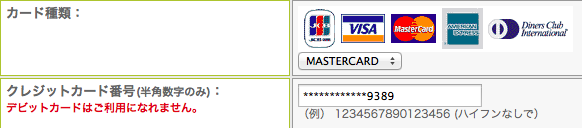
Where and how to buy
There are four options at B-mobile’s site:
- online at B-Market (B-mobile’s web store),
- online at Japanese Amazon,
- online or in person at Yodobashikamera (possibly only some store locations),
- in person at Aeon (only some store locations).
If you get it online you pay the upfront fee via online payment, scan your residence card, and then get your SIM by mail. My friend bought a code at BIC Camera and finished the purchase online, maybe there are other retailers like this, which effectively replace the online payments step of the online purchase.
I opted for buying it personally in a nearby Aeon shopping mall (here’s the full list of those selling B-mobile SIMs).
In the shopping mall, ask for a keitai kauntā (mobile counter). You will find logos of the big phone companies there, but there will also be a few dummy DVD boxes for each of B-mobile’s offerings. Ask a shop assistant for a a B-mobile SIM card. Pointing at the dummy DVD boxes and waving your phone may help if you either do not speak Japanese or the shop assistant refuses to acknowledge that you do.
Anyway, at this point you’d better persuade them that you do speak at least basic Japanese, or ask for someone that speaks at least basic English. If you get past this, the rest is asameshimae1:
Step 1: They will probably want to verify that your phone is really unlocked (shimu furī). So please check this for yourself and then produce your exotic SIM if necessary to convince them. (This may be necessary if you look like a poor confused gaijin to the shop assistant and your phone with roaming enabled displays NTT DoCoMo as its network. Yappari, you must be wrong as Docomo sells only locked phones!)
Step 2: You choose the plan and SIM card form factor (based on your phone requirements).
Step 3: You fill in and sign a relatively simple form and service conditions. The form will contain your personal information, including your address, and more importantly, a Japanese contact phone number that will later serve for authenticating your online account, and also your card number and its valid-through date. Note that they will not actually charge your card or block any amount on it, just write down its number.
Step 4: If they do not let you choose your phone number, ask for it. They will probably have several SIMs with different numbers available.
(At this point they asked me to wait about 45 minutes because they had various formalities, tetsuzuki, to do, presumably to activate the SIM.)
Step 5: You pay the shimu paketto upfront fee and walk away with the activated SIM card2 and the documents.
How to set up your phone
Your SIM card works immediately. But that’s not it. First, in order for internet to work you need to set up the APN information on your phone. You can either download the configuration if you have some other means to connect to Internet (AEON free Wi-Fi for instance), or you can do it manually using the instructions enclosed with the SIM. If you do it manually on your iPhone make sure to enter the same APN info both under cellular data and personal hotspot, otherwise personal hotspot will not work!
On the iPhone the manual setup can be done using the Settings app in Cellular > Cellular Data Network.
How to set up your account
You will also need to set up an online account so that:
- B-mobile can send you an e-mail in case your monthly card charge fails,
- you can manage your account (e.g. card information, price plan, cancelling).
As a sheet enclosed among your documents will explain this is when the contact phone number (連絡先電話番号 in your contract form) comes handy as it serves as the first password to your account.
Step 1: Go to https://mypage.bmobile.ne.jp/regsa/.
Step 2: Enter your new SIM phone number and the contact phone number (both Japanese phone numbers starting with a 0.) Tip: Copy and paste them somewhere for Step 4.
Step 3: Enter a valid email address that will serve as your B-mobile ID from then on, and a password of your choice.
Step 4: Click the link you get by email and enter the info from Step 2 once again.
The account can later be accessed at https://mypage.bmobile.ne.jp/.
That’s it!
Speed and Limitations
After using the service for a while, I noticed that the download speed is not consistent: the speed varies based on file/transfer size:, usually it’s along these lines:
- On 3G:
- 1–3 Mb/s for files up to several MB (web browsing, medium-sized documents, hi-res photos are OK)
- about 100–200 kb/s for larger transfers
- On 4G/LTE:
- 4 Mb/s for files up to several hundreds of KB (web browsing is OK)
- about 50–100 kb/s for large transfers, i.e. barely usable.
Update 2015/10/7: Early in the morning the speed seems not to be throttled, so you can download even large files at the maximum speeds above. Probably relatively few people are using the network before 7 or 8 AM.
Priority is clearly given to short transfers (small files transferred when you are browsing the web) and a single transfer gets over some limit, the speed drops significantly. That’s good, because even complex web pages (consisting of many small files) load fast quite consistently.
The downside is that the download speed drops when it comes to transferring large files. So especially the LTE network is basically unusable for downloading system updates etc. (a 10 MB file would take about half an hour). 3G works slightly better (likely because it is less congested), but still you should have a backup connection for large downloads.
Protocol use seems to be limited too: HTTP, HTTPS, FTP, e-mail protocols etc. work fine, but BitTorrent is blocked3, other filesharing protocols are probably blocked too.
I heard that the major network operators (NTT DoCoMo and the like) have better speeds. This sounds reasonable, but their prices and conditions are simply off-radar for me. Search elsewhere if you need to have a real high-speed connection on your mobile phone.
Wrapping it up
So far the B-mobile SIM has been working alright me (more than 2 GB transferred in a few days, a few text messages, one call). As it is an unlimited data service, I do not need to worry about being without Internet connection.
Just keep in mind that this is best suited to browsing the web, sending e-mails and so on, not for downloading large files, whether system updates or multimedia. Larger transfers got speed reduced to a tiny trickle.
-
A Japanese proverbial piece of cake, 朝飯前, literally “before breakfast”. ↩
-
The SIM card will be, perhaps confusingly, labelled NTT DoCoMo, not B-mobile, since for all practical purposes it is an NTTT DoCoMo SIM. For instance, when I updated LINE to the new phone number, the application thought that I use NTT DoCoMo and wanted my DoCoMo ID to verify my age (but it works even without the age verification). ↩
-
Only the ports necessary for the file transfers themselves are blocked, the
.torrentfiles or Magnet links are not. So I use the http://boxopus.com/ service, which lets me download torrents via web and costs just $1.5 a week (paid via PayPal). Don’t bother with the free trials offered by other similar services, they don’t really work, or at least not for files over 1 GB. Boxopus also allows you to store the downloaded files on Google Drive, so your files can wait for you in the cloud even when the Boxopus subscription expires. ↩

